How To Make a Backdrop for Your Handmade Goods
When you’re selling your handmade items online, your photographs are almost as important as the item itself. Photos are your first impression, your salesperson and your description all in one. Blurry, poorly lit photos that don’t show off the details of your work won’t do you any favors when it comes to capturing shopper’s attention and making sales.

Some people have a real eye for creating compositions and showing their items in a natural setting. If you’re like me and that isn’t one of your strong points, a clean, simple background is the way to go. It doesn’t have to be expensive, complicated or time consuming; this project cost me under $10 and a total of 30 minutes to make. I didn’t use any additional lighting; this photo was taken in front of a south facing window, mid-day, out of direct sunlight.
Although this isn’t technically a light box, this DIY is similar in concept. When you make an open box using white material, the light will bounce around within the box and eliminate any harsh glares or shadows. It’s lightweight and portable (so you can move it to the room that has the best natural light, even if that’s outdoors), creates a clean, professional, consistent background for your handmade products and there’s no set up/take down time.
This box is on the smaller size and perfect for photographing items like jewelry, pottery, soaps and other small accessories. You can purchase larger pieces of foamcore at the craft store to photograph larger items.
If your items are really large and won’t fit in a box, you can follow the same concept using the wall and floor of a well-lit room in your house, pinning paper or fabric on the wall and rolling it down onto the floor.
Depending on how wide you need the background to be, you can purchase a roll of craft paper, wallpaper or make a trip to the fabric store and buy a few meters of some simple home décor fabric. Be sure the fabric isn’t too
lightweight or it will show every wrinkle and fold. A vinyl may be a good option as it’s a nice weight, won’t wrinkle and is easy to roll up and store.
And if you’re photographing really large items like furniture, just try to keep the background free of any clutter and get as much natural light as possible. If you’re showing off your art or wall hangings, all you need is a clean wall in a room with a south or west facing window. That will ensure you get ample natural light and can avoid lamps or flashes that cause reflective glares.
MATERIALS
- 4 pieces of foamcore
- Dressmakers pins (about 1” long)
- Clear drying glue
- Craft knife
- Ruler or straight edge
 FLOOR & BACK WALL
FLOOR & BACK WALL
Start by making the floor and back wall of your box. These 2 pieces should be the exact size in width and you want the floor piece to be sitting flat on the ground and slide the back piece up to the floors edge (as opposed to sitting the back piece on top of the floor piece).
Run a small bead of glue along the back edge of your floor (the glue should be going on the foam part of the board). Use your finger to wipe off any excess so it doesn’t squeeze out when you press the boards together. Line up your two pieces of foamcore so the left and right edges match perfectly.
*You can see in the second picture, my back wall is set slightly in and doesn’t match up perfectly with he edge of the floor. I used the corner of the glue bottle and rubbed it back and forth over the floor edge where it was a bit to wide. This folds the paper up just a bit and compresses the foam so you have a smooth, consistent transition from the floor to back wall so your side wall sits flush.
From the outside of the back wall, press a pin into the bottom right corner so that it goes through the back wall and into the foam center of the floor board. Be sure you push the pin in straight so that it stays in the foam center and doesn’t poke through the paper. Continue to put pins in every couple inches to secure the back wall to the floor.
*Alternatively, if you have a larger piece of foamcore, you can use a ruler and craft knife to score the back of the board through the first layer of paper and the foam, being very careful not to cut through the second layer of paper. Flip the foamcore over and bend one half up to create the back wall.
SIDE WALLS
Now you can add your side walls. Line a piece of foamcore up along the side so that it is the same height as your back wall. Mark how much you need to cut off the length so that the side piece starts at the front edge of the floor and ends at the back edge of the back wall. Using a ruler and craft knife, cut the excess off the 2 pieces of foamcore for your walls.
Run a bead of glue on the foam center of the left side of your floor and back wall. Press one side piece of foamcore up against the floor and back and follow the same process of pushing pins from the outside, into the foam center of the floor, then back wall.
Repeat this step on the right side.
OPTIONAL
If you want a smoother transition from the floor to the back wall, you can finish this box off with a piece of poster paper. Cut one to the width of your box and tape it along the top of the back wall. Let it roll down the back wall and the length of the floor, creating a curved edge from the back wall to the floor. Tape the end of the paper to the front edge.
You can play with different colors of poster paper to complement your products or to go with the season.
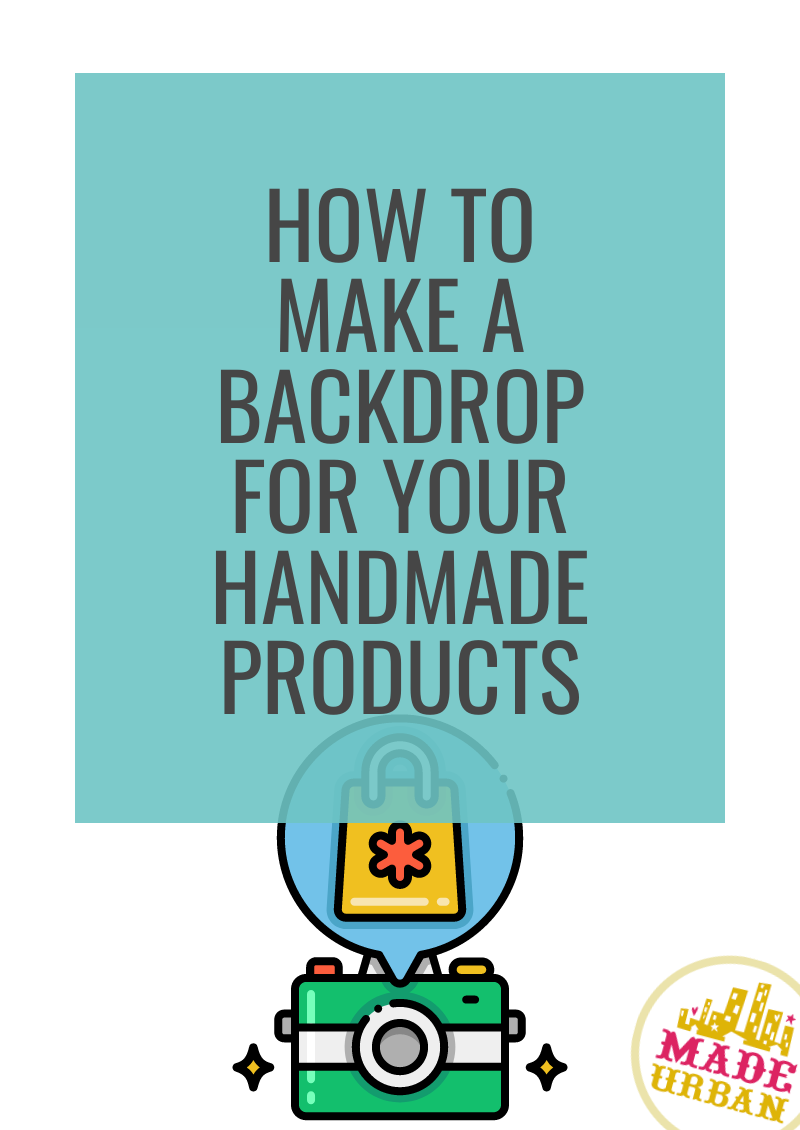

Hey, I’m Erin 🙂 I write about small business and craft show techniques I’ve learned from being a small business owner for almost 2 decades, selling at dozens of craft shows, and earning a diploma in Visual Communication Design. I hope you find my advice helpful!
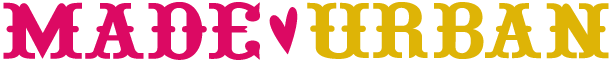
Thanks very much for this DIY!
I’ve been struggling with photos for a while now. As a handmade small biz, the cash flow can be intermittent (as everyone knows) so I needed a cost effective way to get started that also wasn’t going to suck my time to the max. This is a solution to both and the pictures in the examples from the other post were fabulously executed to show the difference this will make. With this DIY I’ll have my online catalog up and running in no time! And thanks for the reference to PicMonkey! Brilliant!
Thanks so much for reading Bonnie! So glad you found these articles helpful and hope you find PicMonkey a useful tool 🙂 Little changes can make a big difference in the end image.
just made a light box. what a difference in the quality. thanks so much for the info. going to check out PicMonkey now.
Great to hear! Let us know if you have any questions when it comes to PicMonkey 🙂