7 Stats to Track at Craft Shows (to improve sales)
If you’re selling at craft shows to make money and grow your business, you need to track a few numbers.
These numbers will help you find areas for improvement to increase your sales and tell you whether the changes you make from craft show to craft show are effective.
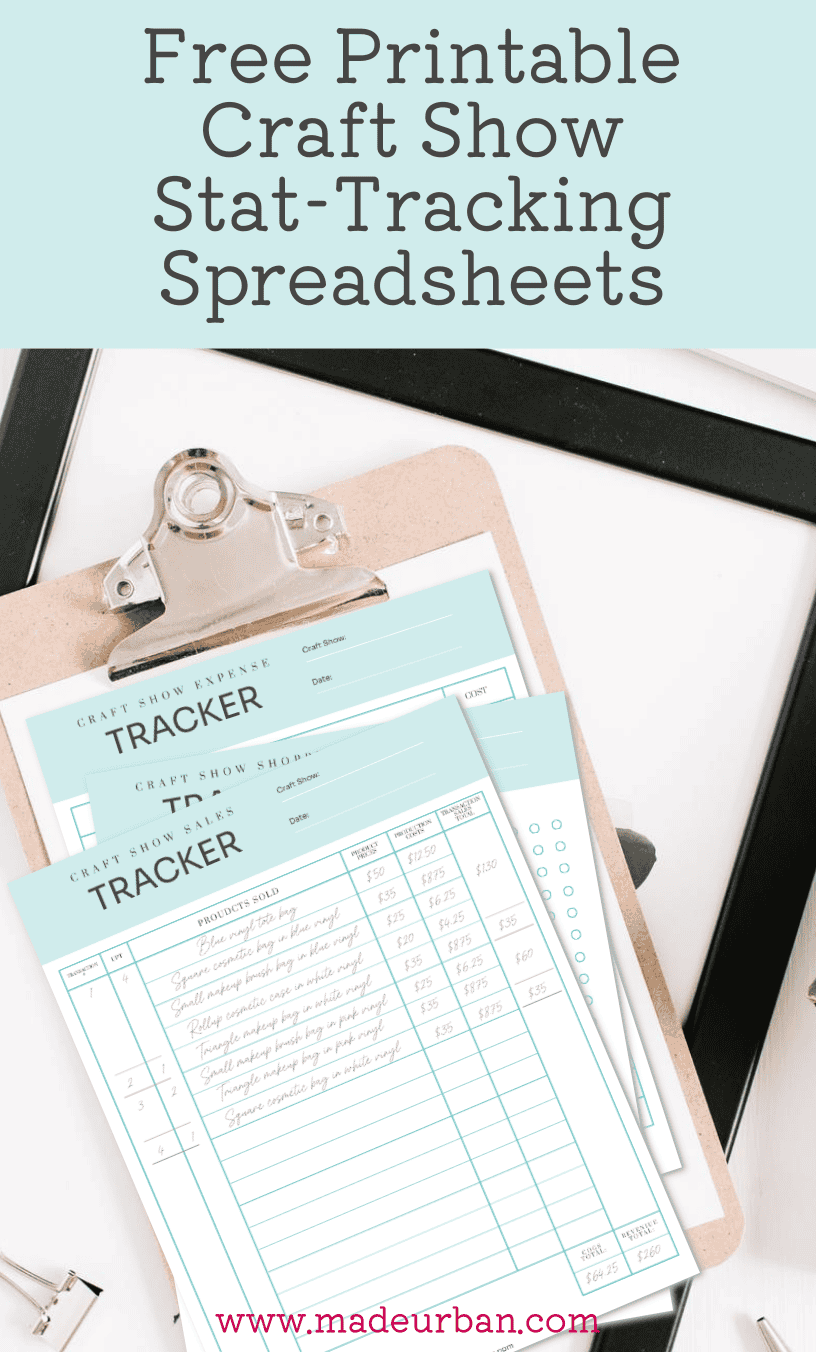
1) Revenue
This is an easy one to track and often the only number craft show vendors track. Revenue is simply your sales total for the day.
For example, if I sold 20 bags at $50 each, my revenue would be $1000.
Revenue from an event is important to know, but you can’t stop there.
2) Profit
Track your craft show expenses and wages so you can calculate how much you’re profiting.
Many vendors skip this step and don’t realize they’re actually losing money by selling at craft shows.
When you take a closer look at how much you profit from each event, it can motivate you to:
- find ways to save time and money
- focus on products that have higher profit margins
- be more selective about which craft shows you participate in
To find your craft show profits, subtract your event-related expenses and wages from your revenue.
- Cost of goods sold (COGS) – determine how much you spent on materials and (your) wages to make the items you sold at the event.
- Craft show expenses – anything you spent money on for that specific event (here’s a list of costs to consider: 10 Costs of Selling at Craft Fairs).
- Craft show wages – track the hours you spent getting ready for the event (don’t include production hours) as well as your hours to sell at the craft show and pack up from it. Multiply those hours by your hourly wage.
Once you have all those expenses and wages, subtract that total from your total revenue. That number is your profit from the event.
You can use this free printable spreadsheet to track your costs for each craft show.
3) Products Sold
You must track exactly which products you sold and how many of each.
If my craft show table is full of a variety of bags, it’s not enough to know I sold 20 bags at an event; I need to know which styles of bags I sold and the color, size, etc.
Track the details of the products you sell so you can find patterns and trends when it comes to products your target market likes most.
>> Which type of product do you sell the most of?
>> For each product you sell, which style/color/size/scent do you sell the most of?
>> Which product collection is the most popular?
When you track the details, you can start making and displaying more of your most popular products and phase out ones you’re constantly packing up and bringing to craft show after craft show.
4) Popular price points
Every craft show table should have low, mid, and high price points to appeal to different budgets and allow customers to add to their orders.
Depending on the range of your prices, you may find you sell more of one price point than another.
A vendor selling products that are $10 and under, $30 and under, and $50 and under may consistently sell the most of their $10 and under products and very few of their $50 products. That would be a good indication to stock up on the $10 and under products for upcoming craft shows and dedicate the majority of their table to them.
When looking at your “products sold”, pay attention to the price points of those items and see if you spot any patterns in the price range shoppers tend to be drawn to.
You should also consider the type of event you’re selling at, time of year, shopping occasion, etc.
For example, during the holidays, I may sell double the amount of $10 items than I do the rest of the year due to people buying stocking stuffers. When selling at a popular, well-curated craft show, I may sell more higher-priced items than when I’m selling at my community craft fair.
Spotting patterns like these will help you bring the right stock to events.
5) Units per transaction
Track the product details of each transaction you complete at a craft show.
For example, if I sell 6 items, I want to make note of whether or not those 6 items were purchased by 6 different people (in 6 transactions), or if I had 3 transactions and each customer purchased 2 items.
Tracking these details will tell you which items are commonly purchased together.
To encourage more customers to buy those items together and increase your units per transaction you may:
- Create collections based on products commonly purchased together
- Display those products together
- Bundle products and discount them slightly
It should be a goal to increase your units per transaction at each craft show. Strive to increase how many items are sold in each transaction and increase how many transactions are multi-item sales.
You can use this free printable spreadsheet to track each craft show transaction and make note of:
- How many units are in each transaction
- Details of each product sold
- Price points of items sold
- Production costs of each item sold (which will help you calculate event profits)
- Transaction sales total
Here’s an example of how this spreadsheet would be filled in:
![]()
6) Event attendance
This number will be too hard for you to track on your own, unless it’s a slow event and you can see each shopper walk through the door.
The event organizer should be able to tell you the approximate attendance. They may sell tickets or charge admission, which will tell them the exact number of shoppers who attended the event.
Some events, such as outdoor farmers’ markets don’t charge admission, so it’s more difficult to track how many shoppers attend. However, they’re running a business and should be interested in tracking their data. They should have rough attendance numbers for you to work with.
7) Booth/table attendance
At a busy event, it may be harder to track how many shoppers stop at your table, but there is a way to do it and it’s okay to work with rough estimates.
- Pen and paper – keep a sheet of paper behind your display and simply put a tick for each shopper who stops in your booth. Don’t let tracking numbers distract you from selling. If you get a rush of people, simply focus on them and when you have a second, estimate how many have been at your table since your last count. For example, after a 15-minute rush of shoppers, I may estimate 20 shoppers stopped by.
- Tally counter – these are inexpensive and a simple way to track how many people stop at your table (several places sell them but you can find one for under $10 on Amazon). You can click the button and discretely record how many shoppers are in your booth/at your table while you’re chatting with those shoppers.
- Helper – if you have someone helping at an event, have them track shoppers who stop at your table or in your booth. This allows you to focus on helping people.
You can use this free printable spreadsheet to track (approximately) how many shoppers stop at your table:
Conversion rates
The purpose of gathering attendance stats is so you can calculate conversion rates.
This calculation will tell you if you’re improving, regardless of how successful the craft show was (e.g. whether it attracted more or fewer people than average).
A conversion rate is calculated by dividing the number of people who took a desired action (e.g. purchased) by the total number of people who did and did not take that action (e.g. the number of people who stopped at your table and did or didn’t buy), then multiplied by 100 to turn that number into a percentage.
A) Conversion rate #1 – Your shoppers vs. Event shoppers
Divide the number of people who stopped at your table by the number of people who attended the event.
For example:
Approximately 1000 shoppers came through the craft show doors.
Approximately 400 of those people stopped at my table.
400 divided by 1000 = 0.4
0.4 multiplied by 100 (to turn it into a percentage) = 40%
My table’s conversion rate is 40%
This conversion rate tells you how you’re being perceived from a distance and helps you determine how appealing your product line and display are.
In my example, is a 40% conversion rate good or bad? That’s relative. At a small event targeting my exact market (e.g. it’s a Mom & Tots event and I sell tutus for toddlers) that conversion rate may be considered low. At a large outdoor farmers’ market with a wide range of vendors, that may be a great conversion rate.
Once you calculate conversion rates for a few events, you’ll know what’s considered “good” for your business and whether you’re above or below your average.
B) Conversion rate #2 – Customers vs. Shoppers
Divide the number of people who purchased from you by the number of people who stopped at your table.
For example:
Approximately 400 people stopped at my table.
20 of those people purchased.
20 divided by 400 = 0.05
0.05 x 100 (to turn it into a percentage) = 5%
My sales conversion rate is 5%
If you have lots of people stopping at your table, it tells you that your display caught their eye and they’re interested in what you’re selling.
But if your sales conversion rate is low, it tells you something at your table is turning them off from buying. You would then consider the things a shopper discovers once they’re up close.
That may be:
-
- Product quality
- Product prices
- Sales tactics (too pushy or too passive)
- Too much selection
- Products don’t work together
- Etc.
Improving the details shoppers notice once at your table could help increase your sales conversion rate.
Again, a “good” sales conversion rate is relative.
>> Online, the average e-commerce conversion rate is 2.5% – 3% (source).
>> For a brick-and-mortar store, the average conversion rate is 20% – 40% (source).
What you sell, the type of event you sell at, your price points, etc. will determine your average sales conversion rate.
Once you calculate your sales conversion rate at a couple of craft shows, you can then determine what’s good or bad for you.
You can track more stats to determine the effectiveness of an effort.
For example, if you have a newsletter signup form on your table, you may divide the number of people who signed up for your newsletter by the number of people who stopped at your table. This conversion rate will tell you the effectiveness of your opt-in offer or newsletter purpose.
Your goal should be to improve your conversion rates at each craft show.
You can use this free printable spreadsheet to track conversion rates from each craft show:
The more details you track at a craft show the better you can analyze what’s working and what’s not and make changes accordingly so you can increase sales at your next event.
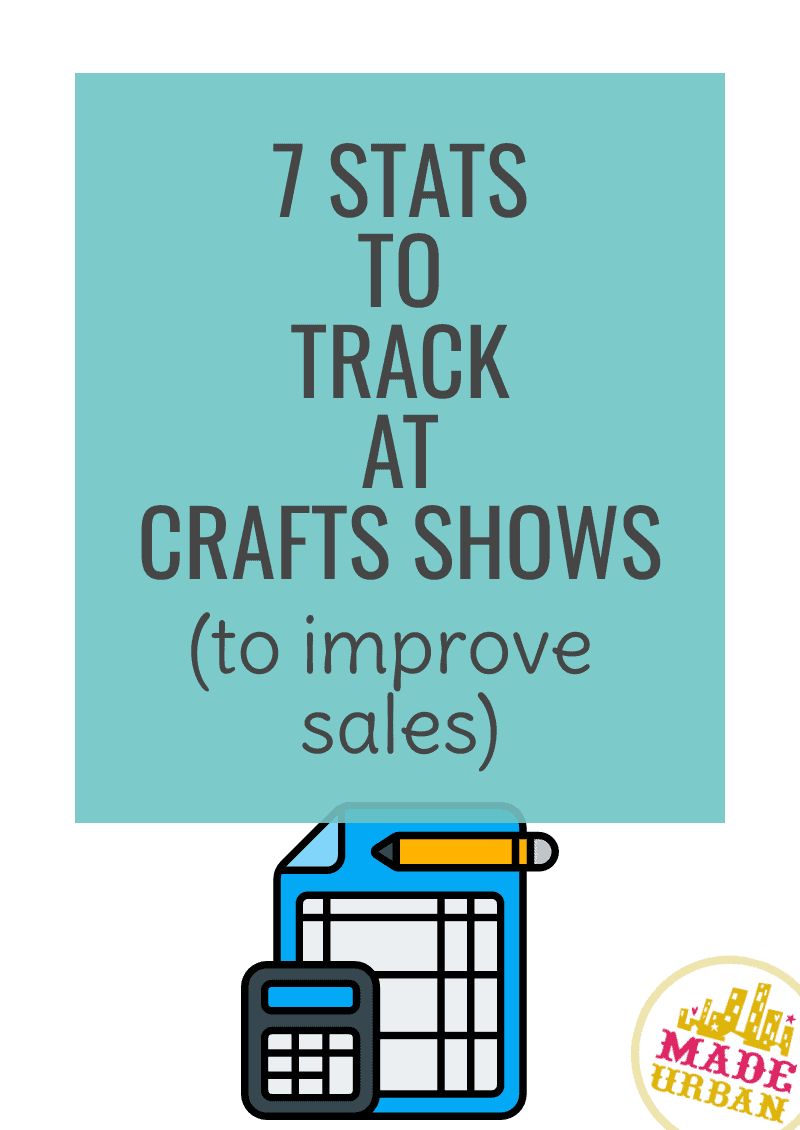

Hey, I’m Erin 🙂 I write about small business and craft show techniques I’ve learned from being a small business owner for almost 2 decades, selling at dozens of craft shows, and earning a diploma in Visual Communication Design. I hope you find my advice helpful!

This article is SO helpful. I began my art markets by just tracking the products sold. That really helped my focus on which things to make more of for the particular markets I attend. Tracking the weather at outdoor events is also helpful to get an idea of what to expect as far as shoppers in my area (also relevant: if I sell lemonade or cowboy hats, a sunny day is better but if I have hoodies and beanies, a cold day would be optimum). But with all my tracking, I didn’t pay attention to the potential of product collections! I appreciate my subscription here so much. Thank you!
Hi Kim,
I’m so glad! That’s a great point about the weather and how it impacts your traffic and sales. Thanks for being a subscriber and for reading! 🙂
~Erin
Hi Erin,
another helpful artikel from you. I already downloaded the spreadsheets. Going to use them on my craft show that I´m going to attend next weekend. I´m grateful for your advise not to stress oneself about counting visitors at the booth when doing a craft show all alone.
I noticed the last paragraph of point four is missing.
Thanks for all the work you´re doing here!
Thank you so much for pointing that out Marianne! I’m glad you found the article helpful. I hope you have a great event! Let me know if you have any feedback on the worksheets once you put them to use 🙂
~Erin